Are you a Salesforce Administrator excited to experience the latest Salesforce Winter 23 release Features? Keeping users informed on activities, allows them to make informed decisions and as a result, deliver more accurate data to support business strategies. Not only that, but it also helps in reducing wasted resources. Stay Calm and wait for the all-new exciting bunch of whole new features to play around!
In this blog, we will talk about the features and functionality of the same in the upcoming winter 23 Salesforce release for Admins.
7 Coolest Winter 23 Salesforce Features
The latest Salesforce Winter ’23 release updates have been designed to make the admin more productive and efficient.
1- Dynamic Forms – Salesforce Winter 23 introduces a new feature called Dynamic Forms which allows administrators to create and customize forms that are dynamic based on data input by users. Dynamic Forms will support the standard objects Accounts, Contacts, and Person Accounts. If you haven’t tried dynamic forms yet you can check out full webinar video on Salesforce Winter 23 release update with full explanation of each and every features.
Admins will be able to place fields anywhere they want on the layout without even adding to the traditional page layout.
Not only this, you can now use visibility rules to make fields & components visible and invisible. Want More? With dynamic forms, admins can add multiple page layouts and improve page loading speed.
2- Dynamic Related List – The new Dynamic Related List feature in Salesforce Winter 23 release for Salesforce Admin, is designed to help you easily create related lists of records from different objects and adds a new component to lightning pages. While these new features give you the ability to create custom-related lists that can be filtered to dynamically display only when certain criteria are met.
3 – Set Expiration & Improved UI – You can assign an expiration date to a permission set or permission set group. When a permission set or permission set group passes the expiration date, any user who is granted access to functionality provided in the permission set or permission set group will lose access to that functionality. This sounds familiar, doesn’t it? Because this update was available in the summer of ’22 but will be implemented in the winter ’23 Salesforce release.
4 – Collaborative Forecast – Forecasts are one of the most loved features in the past few Salesforce releases. Hence it has been continued in the winter release salesforce 2023. It has now been enhanced in multiple aspects. There are certain updates under this new salesforce update that we would like to draw your attention to.
Salesforce Admins can now filter forecasts by custom opportunity number, currency, or Picklists fields to get more exact forecasts.
Salesforce winter 23 release brings more enhanced visualizations of forecasts.
5- Clone Lightning Apps – Got some favorite apps? These upcoming features in the winter 23 salesforce release are just great time-saving features for admins as you can now easily clone your favorite apps in the lightning app builder.
6 – Create Custom Address Fields – This is one of the most needed salesforce features in terms of custom address fields. This one was released in the beta however, it is now finally coming in the Salesforce Winter 23.
Until now, we were using the standard address field. Let’s suppose we have a custom object that contains the record of the airport in Salesforce and we have to enter the airport address. Can we use the standard address field? No, Right!
Custom address fields let you enter custom object records so that you can get improved data accuracy and salesforce professionals and APIs can access the particular components of the address.
7 – Flow & Automation Updates – In the upcoming winter 23 release, admins will no longer see an option to create a new workflow.
After the Salesforce release, you will be able to use cut + paste instead of copy + paste. Well, the benefit is you don’t need to delete elements you have copied or change the API.
Conclusion
The Salesforce Winter ’23 Release is here and we have to say, there were a lot of features that made it into this Salesforce Winter ’23 Update. You can explore more about these features in our jam-packed webinar video.