The Well-known Mobile Operating system managed by Google has a new version to be released in work, “Android 14”. In this upcoming version, the company is paying more attention to the privacy, performance, and security of users. This version will improve the experience for large screens, mainly tablets and foldable smartphones. Android 14 is available as a developer preview; the final version will land on your phone very soon.
Listing the features which we have noticed so far. Though Google has officially stopped using the OS names Android 10, 9, etc., the versions work internally the same still.
Let’s see How to download and install Android 14:
There are two developer versions of Android 14 which will let developers know how the apps would work with new features, how those features have to be used, and how efficiently developers can prepare their apps and games to coordinate with the OS. It’s not recommended to use Android 14 now as it’s still under the testing phase having many instabilities. Users can wait till Google releases the official beta version sooner instead of getting stuck in the loop. You can try to preview the Android 14 if you have a Google Pixel Smartphone (Pixel 4A 5G or later) and unlock the bootloader, which will wipe it, erasing everything. You can try using extra phones with the steps on their official page. Don’t forget to back up your Android phone before you try.
Highlighted features of Android 14
We have noted a few features which would be beneficial to the users; if you are eager to try them before the launch, you can try them on Google’s developer site. There are very few modifications in OS compared to older ones.
– Better Battery Life
Google has tried again to get an efficient battery to reduce the power drain. Some changes are made in handling the background tasks, downloads, and uploads so that users can experience good battery life. Previously removed feature from Android 12 called “screen time since last full charge” in the battery settings menu (removed in Android 12) is added.
– Flash Notifications
Now Android 14 allows you to keep flash notifications (camera or screen)of the chosen color, avoiding sound or buzz notifications unfavorable to a few users. This feature was available for many other smartphones like Samsung and iPhones for years which wasn’t implied in the operating systems themselves. This feature is beneficial to people with hearing loss.
– Allows Specified Photo and Video Access
There are many users who wish to restrict a few photos and videos and are fed up with giving access to the applications every time. Android 14 gives them all catchy options for selecting specified photos and videos. Apple had this feature in iOS 14
– Support Large screens
Initially, Google allowed developer preview, which helped developers adapt the built apps smoothly to all sized screens, mainly large ones. Added tools and designs available for developers could expect apps to work with smartphones, tablets, and other folding phones.
– Larger Fonts and Smarter Scaling
The larger font in Android 13 was limited to just 130 percent of the actual size, but now, in Android 14, it’s up to 200 percent. Also, a solution for wonky layouts is featured; any words that are already scaled would not grow larger while making the rest readable for users with vision impairment.
– Boosts Security
As it’s easy to get the virus to older versions of Andriod, Google targeted this issue and enhancements done in the newer versions of Andriod 14; Andriod 14 will not let you install older apps from Andriod 5.1 and before.
– Cloning
People who wish to use different accounts for different purposes would feel this better as this feature will allow two instances of the app for two accounts which is appreciable than switching frequently.
– Health Connect
Many apps track your heart health, walk count, and many others. Google’s “Health Connect App” will make your effort easier by having all the options in a single app. This has health-related services too.
– Regional Preferences
This feature lets you set your phone temperature in Celsius or Fahrenheit, Monday or Sunday, as the start of your week or specific calendars or numbers on Andriod 14. There will be gendered languages like French and language customization based on the region you are located.
– Satellite Connectivity
There is some confusion around connecting the phones to satellites for now since Apple debuted Emergency SOS via Satellite with the iPhone 14 last year. Connectivity support in Android 14 was assured through a tweet from Google’s Vice President for Android, Hiroshi Lockheimer. Though there is some uncleared information, it could bring better connectivity to remote areas that currently have no good cell service.
– Predictive Back Gestures
There was no announcement by Google about this feature; you could find it on the latest developer preview with predictive back gestures, which give you a glimpse of the screen a swipe-back gesture will take you to. It’s not clear now where the back swipe will take you in Android, maybe to the home screen or any other app screen. These confusions could be clarified
– Upgraded Share Options
The share option on Android now is not consistent across different devices. It’s not confirmed that Google will change, but it may standardize and improve our current option when we try to share.
Conclusion
The Android 14 is on developer preview now; there will be official updates from Google about features at the company’s developer conference on May 10th, 2023. We can expect an official beta to be out soon after (if not the same day) and the final version in late August or early September, probably. Pixel phones will usually first get the updates; you’ll have to check your device’s software policy to see whether and when you’ll get it. Wishing all Android users get the best out of Android 14.